Introduction
The JISC IE Metadata Schema Registry (IEMSR) desktop schema
creation tool is a Java application for creating metadata schemas,
application profiles (APs) for Dublin Core and LOM. It allows
loading and saving locally as well as interrogating the IEMSR
registry data server
to encourage reuse. The resulting schemas and
APs can be uploaded to the data server and then browsed and
searched via the IEMSR website interface.
Download Client software
The
SourceForge schemas
project hosts the CVS repository and provides live
browsing of the CVS
for the source code and
checking out of IEMSR sources from CVS.
Releases can be found the
files area
The client is written in Java and uses the Eclipse SWT+JFace library to
provide a natural interface across Microsoft Windows (win32), Linux
(X + GTK) and OSX (Carbon). For each of those systems, you need
different libraries from the Eclipse web site to provide the interface,
as well as the java libraries that the client uses.
The Common Java parts are:
- A Java runtime compatible with J2SE 5.0/Java 1.5 (developed and tested on)
or J2SE 1.4.2 (also should work).
We are deploying with Sun's JDK and
the runtime inside Eclipse project.
- Jena 2.1 jar files (from
Jena project):
jena.jar, xercesImpl.jar, xml-apis.jar, icu4j.jar and commons-logging.jar
- Eclipse 3.1.0 beta release (tested with 3.1M4-200412162000) jar files
(from Eclipse project):
swt.jar, jface.jar, jfacetext.jar, text.jar, osgi.jar and runtime.jar.
- Log4J 1.2.9 jar file
(from log4j site):
log4j-1.2.9.jar
Here are the scripts / batch files that set up the jar files and
shared libraries to run the client.
- Microsoft Windows
-
Use
iemsr-client.bat
to run the jar files above plus DLLs
swt-awt-win32-3063.dll and swt-win32-3063.dll
(in swt-3.0.1-win32.zip).
Edit JENA to point to the root of jena2 install,
ECLIPSE to point to the directory containing the SWT
dlls above, LOG4J to the base of the log4j release,
IEMSR to point to the directory containing the client
jar file, APP_JAR to the file name of the client jar
file.
- Linux (X + GTK)
-
Use
iemsr-client.sh
to run the jar files above plus the SWT and JFace GTK shared libraries
libswt-atk-gtk-3063.so,
libswt-awt-gtk-3063.so,
libswt-gnome-gtk-3063.so,
libswt-gtk-3063.so,
libswt-mozilla-gtk-3063.so, and
libswt-pi-gtk-3063.so
(in swt-3.0.1-linux-gtk.zip).
Edit jena to point to the jena 2.1 tree,
eclipse to the root of the eclipse 3.1.0 tree,
log4j_jar_path to the log4j jar file,
iemsr to the directory containing the client jar file
and app_jar to the file name of the client jar file
- OSX (Carbon)
-
Use
iemsr-client-osx.sh
to run the jar files above plus the SWT and JFace Carbon frameworks
(in swt-3.0.1-macosx-carbon.zip).
Edit jena to point to the jena 2.1 tree,
eclipse to the root of the eclipse 3.1.0 tree,
log4j_jar_path to the log4j jar file,
iemsr to the directory containing the client jar file
and app_jar to the file name of the client jar file.
Todos
Before end of project
Later
- Complete the Edit documents dialog
- Edit Properties tab - New Document button
- Edit Properties tab - Documents dropdown for document-typed values
- The rdfs:isDefinedBy field should be required during LOMAP creation
- The [edit] button permits editing of an encoding
scheme/class description when it is referenced in a property usage
which should not be allowed.
- Loading a DCAP after a LOMAP was loaded leaves a tree of LOM
data element usages in the LOMAP view.
- When creating a new DCAP, have an initial "canned search" that
brings back the three DCMI metadata vocabularies and all their
properties/classes.
- Selection of sub LOM data elements happens with [add] but should
happen in in the gui when a parent LOM element is checked
- Removal of datatypes does not work
- Adding items when edting a LOMAP does too many screen refreshes
- Do not refresh/update the error message when it does not change
- Need an editing interface for multiple agencies in the style of
the documents dialog
- 7. Property Usage Form / 7.2 Subject Type fields.
Need some way of searching for/selecting the target/object class (URI).
- FReq 2.1.1 item 5, 2.1.2 item 5. There is currently no mechanism
to describe instances of a class (i.e. to represent the individual
"values" or "terms" in a controlled vocabulary where the class
represents the vocabulary)
- FReq 2.1.1 item 4, 2.1.2 item 4.
4. Class form / 4.2 Subclass relations.
Need some way of search for/selecting the target/object class.
- need to be able to remove subclass relations.
- Property form / 3.2 Subproperty relations.
Need some way for creating sub-property relations.
- Need to be able to remove sub-property relations
- Property form / 3.3 Range/Domain.
Need to be able to reference existing classes.
- Save preferences after search history changes (after a search)
- New X Profile should delete old profile
- New X Profile should ask for confirmation if old profile is not empty
- Would be handy to be able to select all properties in a single
metadata vocabulary (such as all 15 DCMES).
- Delete key does not work in search term box (but backspace does)
- Tab does not leave multi-line descriptive fields (because you can
type a tab in such fields)
- Searching should have busy cursor
- Uploading should have progress bar
- Save maybe should have progress bar

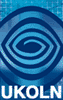
![]()