Introduction
The JISC IE Metadata Schema Registry (IEMSR) website software
is a web-based user interface to the data stored in the IEMSR
data server. It provides a view
over the metadata information stored in the data server,
such as created by the
desktop schema creation tool.
Download Website Server software
The
SourceForge schemas
project hosts the CVS repository and provides live
browsing of the CVS
for the source code and
checking out of IEMSR sources from CVS.
Releases can be found the
files area
The WebSite Server software is a java web application,
downloadable as a .war file so that it may be deployed
directly into the Apache Tomcat servlet container as a web
application.
There is a demo of the release dated 2005-06-30 running at the
IEMSR website.
This software has been developed and deployed using these technologies:
It also uses these standards:
- XML
- SPARQL (the query
language for RDF)
- Model-View-Controller (MVC) Architecture (as implemented via Struts)
The application source code may be found in the webapp's
/WEB-INF/source directory of the software release.
Struts libraries and other .jar files required are included in the
/WEB-INF/lib directory. The Apache Software License
applies.
Further technical information may be found in the README text file
included with the software.
Todos
Development work
- Finish what is currently partial support for free text
searching - currently there is a mixture of supported and unsupported
searches which all combine a text string with the type of object
being searched for. For further developer's information see the
README that comes with the latest version of the website application
software.
See 3.14 HOWTO: Alter the SPARQL queries used to get data from the IEMSR
Registry server (or configure Free Text queries
- Add support for new SPARQL results syntax. The current software
version supports first version only.
- Complete the support for XML binding schemas when fuller data is
in the Data Server.
- Complete the (almost finished) query support for RDF Data Sources
that refer to IEMSR 'things' other than just DCAPs (and configure
view layer appropriately).
- VIEW LAYER - refering to sections in
IEMSR website view mockups by Pete Johnston (
PowerPoint or
PDF)
Includes:
- Add SORT. e.g. for DCAPs by name, title etc. and sorting for other views
required too.
- Display of e.g. LOMAPs/DCAPs - - complete XML Binding schema (expressed
by) and match the view of the LOMAP to the website spec.
- Alter the drop down list options for searching on a per-tab basis. For
further developer's information see section [3] 10. "HOWTO: DROP DOWN LIST:
change the options that appear in the Search drop-down list in any one tab
view" in the README that comes with the latest version of the website
application software.
- On the DC tab add:
- Browse Properties for resources of type rdf:Property
- Browse Encoding Schemes for those classes that are
the objects of
iesmsr:encodingScheme
- Add data to the XML Schema Bindings Tab.
- Show Term Status for the browse view of DC properties (as per
currently shown for DC classes) in the view of a DC Metadata
Vocabulary. Also show status of DC Metadata Vocabularies
- Develop a more sophisticated free text query capability on the
Data Server and adapt the website client to this.
- DC Vocabulary - increase the number of typed 'things' that a DC
vocab can contain additional to properties and classes,
i.e. Vocabularies - DC/non-LOM such as show in this
example query using old website software.
- Make the view of a LOM Data Element also show links to its child
elements as well as parent element.
- Implement load up of data on startup in the servlet container (Tomcat).
- LOMAP: to assist end-user orientation/navigation, implement
storing which LOMAP is being currently browsed when browsing through
lom data elements and provide some sort of visual image to indicate
where in the tree hierarchy of LOM Data Elements the end-user view is
conceptually positioned
- Harmonise terms with IEMSR desktop tool.
- Make the refresh button refresh whichever tab page user currently
in rather than always revert to Agency tab.
Known minor bugs
- (application) Uri for JORUM DC Application Profile -
leads to error in website, check why.
- (data) Agencies that publish non-LOM vocabularies are
not found in the data in the Data Server.
- (application) In general check all SPARQL queries to the Data
Server retrieve unique results rather than containing too many 'OPTIONAL'
clauses (for further developer's information see section
3.14."HOWTO: Alter the SPARQL queries used to get data from the IEMSR
Registry server (or configure Free Text queries)")
- Parse the users search string for speech marks and other
similar characters.
- (DatabaseService.java) getallRDFClasses for a DC Metadata
Vocabulary - implement this using the concept URI. It currently
searches by the name of a DC Metadata Vocabulary which is slow.

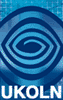
![]()