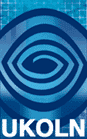 UCISA WLF / UKOLN Workshop: Wiki Test Area
UCISA WLF / UKOLN Workshop: Wiki Test Area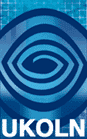 UCISA WLF / UKOLN Workshop: Wiki Test Area
UCISA WLF / UKOLN Workshop: Wiki Test AreaThis page provides a test area to be used for testing use of Wikis. This test area has been set up to support the workshop on Beyond Email: Strategies for Collaborative Working and Learning in the 21st Century which is being organised by the UCISA WLF and UKOLN. The workshop was held at Weetwood Hall, University of Leeds on 22nd November 2004. The official Web site is available at <http://www.ucisa.ac.uk/groups/wlf/events/2004_beyond/> This Web site should be used to access the programme and the online booking form.
In addition to the UCISA Web site a complementary Web site is available at <http://www.ukoln.ac.uk/web-focus/events/workshops/ucisa-wlf-2004-11> This Web site will host the workshop content and describe the tools which will be used.
A Wiki is a collaborative Web-based authoring environment - see the Wiki section in the Wikipedia for further information.
During (and before) the workshop we intend to provide access to a public Wiki service. This will help delegates to understand how Wikis work and how they can be used to support workshop events.
We envisage that a Wiki will be used to keep notes during the discussion group sessions. The materials can then be used during the report back. An advantage with this approach is that all of the discussion group participants can potentially contribute to the notes, both during the discussion group and immediately afterwards (subject to available of the necessary hardware and network connectivity) as well as after the event. In addition the notes are available to participants who may have attended other discussion groups.
We intend to make use of the Wikalong Wiki software. The most effective way of using the software is to install it as an extension to the Firefox browser. However if you do not use Firefox, it can be used from other browsers.
In order to test Wikalong please annotate this page. For example, give your name and contact details and summarise your experience in use of Wikis and perhaps suggest areas in which Wikis could be used.
In order to add a comment:
An illustration of the Wikalong Firefox extension is shown below.
Figure 1: Using The Wikalong Firefox Extension
Note that you can use the Wiki directly from any browser - however this will mean that you will not be able to view the page you are annotating. You can view the Wikalong page which is associated with this page.
It is suggested that you get a Wikalong ID. This will help to identify your annotations. Go to the User preferences page to create your Wikalong ID (note that mine is "BrianKelly"). It is suggested that you use the CamelCase convention for your name (capitalising words such as JohnSmith), so that it can be automatically used as a Wiki link - as is BrianKelly
Wikalong is a public Wiki service. This means your comments are held on their server. It also means that anyone can add comments, that comments could disappear if the company went bankrupt, etc.
Wikalong is being used to test the capabilities of such software. If it is felt to be useful, institutions may wish to consider installing Wiki software locally. You can them manage the environment, manage access rights, etc. Note that the Wikipedia provides a list of Wiki engines.