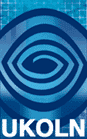The document contains the Acceptable Use Policy for the
Institutional Web Management Workshop (IWMW) 2005 event held at the University of
Manchester on 6-8th July 2005.
Acceptable Use Policy
Background
A WiFi network is available during the workshop. Networked applications
are available during the workshop to support the aims of the event. Advice will be
provided on various applications which may be useful.
General Principles
Use of mobile device and networked technologies to support the aims of the workshop
with be encouraged.
Limitations
The use of mobile device and networked technologies should not be disruptive
to other delegates, infringe rights of privacy or breach copyright or cause
degradation to the network which would adversely affect others.
Implementation
You can take photographs and sound and video-recording:
- Provided use of the devices is not disruptive to others
- Provided speakers have given permission for their talks to be recorded
- Provided the material is used for bona fide academic purposes
- Provided the material is used for non-commercial purposes.
- Provided the material is used in a legitimate manner.
- You should seek the permission of the speaker if you wish to reuse a
significant recording / video clip.
- You should recognise that permission may not be solely dependent on the
individual speaker - his/her organisation may have rights regarding the copyright.
You can use mobile phones for SMS/MMS texting and for taking recordings and
photographs (subject to comments given elsewhere). However you should ensure that
ring tones are switched off and you should not make or receive voice calls
during the workshop.
You can engage in instant messaging discussions, create Blog entries, update
Wiki pages, etc.:
- Provided their use is relevant to the aims of the workshop.
- The workshop organisers may request that use of the technologies is stopped
if it is felt to be to the detriment of others.
- You should recognise that IDs used for instant messaging, video and audio calls,
etc. may be provided for use during the event. You should obtain agreement from
the individuals concerned regarding subsequent usage.
- Note that some communication channels are intended for general use, but others
are for use by network administrators and workshop organisers. You should only
use the general channel(s) unless you can contribute to specialist channels
(e.g. provide advice if network problems occur).
You must inform the organisers and any speakers if you intend to publish
sound or video of the speakers in real-time and obtain their permission to do this.
You must health and safety issues and respond to requests from the workshop
and local organisers. This may cover, for example, power cables for laptops
which could present a safety hazard.
Remote users may be able to listen to, read about or more actively contribute
to the event by accessing technologies such as instant messaging channels, audio
or video feeds, etc. However:
- Priority is given to the needs of local delegates.
- We reserve the rights to switch off access to channels used by remote users.
- This AUP applies to remote users.
Explanatory Notes
- You should disable sounds on any devices (e.g. ring tones, start-up music on PCs, etc.)
- You may wish to use mobile phones to take photographs - but you shouldn't use
them for making or receiving telephone calls.
- Priority on use of the network is given to the speaker and the workshop organisers
- you may be asked to cease use of the network if there are difficulties.
- The potential for use of the WiFi network at the event will be dependent
on the available bandwidth, the numbers of users and the profile of usage made.
If the usage patterns are adversely affecting speakers presentations, we may
request delegates to cease usage or to change their usage (e.g. use of low-bandwidth
technologies may be permitted but not downloading large files).
- Real-time publishing of sound or video may affect the dynamics of the event
and possibly inhibit speakers and general discussions. You must therefore inform
the speaker and the organisers (and other delegates if it affects them) and obtain
their permission if you wish to do this.
- You should not break other laws, institutional guidelines or policies, etc.
(As an example, if this workshop was held at the University of St Andrews and
Prince William was a delegate, the laws/agreements governing his privacy would override
this AUP). There may be other sensitivities (taking photos of people with disabilities,
being caught in embarrassing situations, ...).
- During the workshop participants may divulge their IM IDs, Skype IDs, etc. to
enable them to be contacted during the workshop. This does not give you rights to
contact them subsequently - for example, the IDs may be used for personal use or
people may not wish to receive instant message or audio calls when they are at home
or on holiday.
Security Of Your PC
Please note that neither the workshop organisers nor venue are responsible
for the security of any equipment you bring to the workshop. This includes
both physical security of laptops, PDAs, mobile phones, etc. and security
against attacks by viruses, etc. over the network. Delegates must ensure that
they take appropriate protection; for example installation of personal
firewalls such as ZoneAlarm.
Trust and Identification
Participants should not give false or misleading identification for their IDs
or aliases in tools such as IM clients.
Participants should be aware that it is possible to masquerade as others and should
be careful if divulging confidential information.