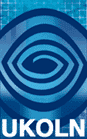
Participants at the Institutional Web Management Workshop 2005 are invited to create their own FOAF file and to link to fellow participants. You are also invited to provide information about your attendance at the workshop (and at previous workshops).
A paper on Using FOAF To Support Community Building describes the potential for use of FOAF to support community building at events.
The FOAF-a-matic FOAF authoring tool is a simple Web-based authoring tool. Simply enter your details into the form and press the FOAF Me button. This will then create a FOAF file which you can add to your Web site.
At this point your FOAF file only contains your personal detail, with no links to
your friends and colleagues. You can add a link to Brian Kelly's FOAF file
which is available at
<http://www.ukoln.ac.uk/ukoln/staff/b.kelly/foaf/bkelly-foaf.xrdf>
You can also use the FOAF Explorer application to not only view FOAF relationships but also to update a copy of your FOAF file. For example you can view Brian Kelly's friends and click on the red icon next to anyone you know to provide the data which should be added to your FOAF file.
Alternatively you may wish to create your FOAF file by hand. The basic elements are listed below.
<rdf:RDF
xmlns:rdf="http://www.w3.org/1999/02/22-rdf-syntax-ns#"
xmlns:rdfs="http://www.w3.org/2000/01/rdf-schema#"
xmlns:foaf="http://xmlns.com/foaf/0.1/">
<!-- FOAF data goes here -->
</rdf:RDF>
This defines the XML namespaces to be used in your FOAF document (if you don't understand what this means, this doesn't matter. Simply add the stuff at the start of your FOAF file.
You can then add details of people you know. For example if you know Brian Kelly add:
<foaf:Person> <foaf:name>Brian Kelly</foaf:name> <foaf:mbox rdf:resource="mailto:b.kelly@ukoln.ac.uk"/> </foaf:Person>
Note this example is taken from the FOAF tutorial.
Once you have created your FOAF file, email me with the URL. I will then add you to my FOAF file.
It should be noted that you may need to ensure that your Web server sends the FOAF file with an appropiate MIME type (e.g. application/rdf+xml). If you are a Web systems administrator you will probably know what this means. If you are not, try to view your FOAF file using a FOAF viewer using as FOAF Explorer first - or email B.Kelly AT ukoln.ac.uk with the address of your FOAF file.
You can see a list of FOAF viewers.
 Once you have create your simple FOAF data file your information will be part of the
Semantic Web and can be displayed by various FOAF viewers, such as the one illustrated.
Once you have create your simple FOAF data file your information will be part of the
Semantic Web and can be displayed by various FOAF viewers, such as the one illustrated.
Note that if you have an SVG plugin installed you can interact with the FOAFNaut application [No longer available - 4 Jan 2012].
If you do not have an SVG plugin installed you can interact with the FOAFExplorer application.
The potential for the Semantic Web and FOAF will be discussed at the workshop.
Possible concerns you may have:
Last modified: 4th January 2012